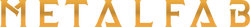Life Puck Instructions
Welcome to the Life Puck Your standalone, rechargeable, digital life tracker.
Getting Started
Powering On or Off
- To turn the Life Puck on or off, press and hold the button on the back of the device until the screen powers up or shuts down.
Tracking Life or Damage
- +1 / -1: Tap the top of the screen to add 1, bottom to subtract 1.
- +5 / -5: Swipe up to add 5, down to subtract 5.
o For best results:
- Swipe up starting from the bottom quarter of the screen.
- Swipe down starting from the top quarter.
o Note: Swipes should be quick flicks, not press-and-hold gestures. Press-and-hold will open the menu.
Auto Sleep Mode
- The Life Puck turns off after 5 minutes of inactivity to conserve battery.
- When restarted, it resumes where you left off.
- If a timer is active, sleep mode won't trigger until 5 minutes after the timer ends.
Menu Overview
Open the Menu
- Press and hold the screen for 1 second.
Menu Options
- Top Left: Settings
- Top Right: 1P | 2P Mode
- Bottom Left: Reset
- Bottom Right: History
Settings
Set Life
- Choose your starting life total.
- Tap one of the 5 default options, or press and hold the “50” with the pencil icon to enter a custom number.
- You can set different defaults for 1P and 2P modes.
Background
- Tap “1P” or “2P” to set a color.
- Spin the wheel to choose a color.
- Tap the center of the color wheel to toggle between lighter, darker, and full color modes.
- Tip: Avoid overly bright colors, as they may reduce number visibility.
Timer
- Choose a default timer from preset options or press and hold the pencil icon to set a custom duration.
- Toggle the timer on or off using the switch at the bottom.
- Using the Timer (Home Screen):
o Tap the square timer icon to start.
o Tap again to pause.
o Caution: Avoid accidental +1 taps near the square timer area while the timer is active.
Power (Brightness)
- Adjust screen brightness from 20% to 100% (minimum is 20%).
- Battery indicator displays: Full, ¾, ½, Low
1P | 2P Mode
- Switch between 1-player and 2-player modes.
- Changing modes resets life totals to their selected defaults.
History
- View all life total changes since your last reset.
- Most recent changes appear first; swipe left to see earlier entries.
- If the timer is active, each entry includes a timestamp.
Reset #
- Resets life totals to your default settings.
- If enabled, the timer also resets.
- Your background color remains unchanged.
Trouble Shooting
- If you ever encounter an issue with your Life Puck, try the following steps
o Reset the Life Puck: Use the Reset # option from the menu to return to your default settings.
o Restart the Device: Power off the Life Puck, wait 10 seconds, then turn it back on.
Instructional Videos
- Scan the QR code below to tch walkthroughs and feature tutorials for your Life Puck
We have experimented with different product lines, and not all took off as we hoped, so enjoy the savings!
Clearance Items
-
Example product title
Regular price $19.99 AUDRegular priceUnit price per -
Example product title
Regular price $19.99 AUDRegular priceUnit price per -
Example product title
Regular price $19.99 AUDRegular priceUnit price per -
Example product title
Regular price $19.99 AUDRegular priceUnit price per